Frequently Asked Questions
How do I reset my password?
I entered my login information, but I still cannot log in. What do I do?
I applied for and received a subscription key. How do I use it?
How do I add additional users to my subscription? [For multi-user subscriptions only.]
My account says I need to verify my email address. How do I verify it?
I want a copy of a receipt associated with my subscription. How do I get that?
How do I update my credit card information?
How do I cancel my subscription?
I want to change to a different type of subscription. How do I do that?
How do I delete my account?
I entered my login information, but I still cannot log in. What do I do?
I applied for and received a subscription key. How do I use it?
How do I add additional users to my subscription? [For multi-user subscriptions only.]
My account says I need to verify my email address. How do I verify it?
I want a copy of a receipt associated with my subscription. How do I get that?
How do I update my credit card information?
How do I cancel my subscription?
I want to change to a different type of subscription. How do I do that?
How do I delete my account?
How do I reset my password?
If you wish to reset the password on your account, navigate directly to the password reset page or
via the “Forgot your password?” link on the login page, and enter in the email address on your account.
If an account with that email is found, an email will automatically be sent to you. You will be able to
change your password by using the link provided in that email.
If you have requested a password-reset email but do not see it in your inbox, please ensure it was not filtered into your spam or junk folder.
If you have requested a password-reset email but do not see it in your inbox, please ensure it was not filtered into your spam or junk folder.
I entered my login information, but I still cannot log in. What do I do?
Attempt to log in again, being particularly careful to avoid typos in your username and password.
Sometimes it helps to type out your password somewhere where you can see it, then copy-paste it into the password field on the
login page.
If you are attempting to log in using your criticalthinking.org account credentials, or are on the criticalthinking.org login page, please be aware that criticalthinking.org is a different website. You need to have a separate account at community.criticalthinking.org and you must use the Community Online login page to access the Community Online. If you do not have a Community Online account, you need to register first.
If you forgot your password, you can change it anytime using the password reset page. Please see How do I reset my password for further information.
If you are attempting to log in using your criticalthinking.org account credentials, or are on the criticalthinking.org login page, please be aware that criticalthinking.org is a different website. You need to have a separate account at community.criticalthinking.org and you must use the Community Online login page to access the Community Online. If you do not have a Community Online account, you need to register first.
If you forgot your password, you can change it anytime using the password reset page. Please see How do I reset my password for further information.
I applied for and received a subscription key. How do I use it?
If you are a new user that doesn’t yet have a Center for Critical Thinking Community Online account, you will need to use your key at the time of registration,
which can be done by completing the form on the registration page.
The key is entered in the designated key box in the Subscription Options section. Once you enter in a value, the system will automatically check to see if that value is a valid key. If the key is valid, the type and price of the subscription associated with that key will be displayed. Otherwise, a red "X" will be displayed.
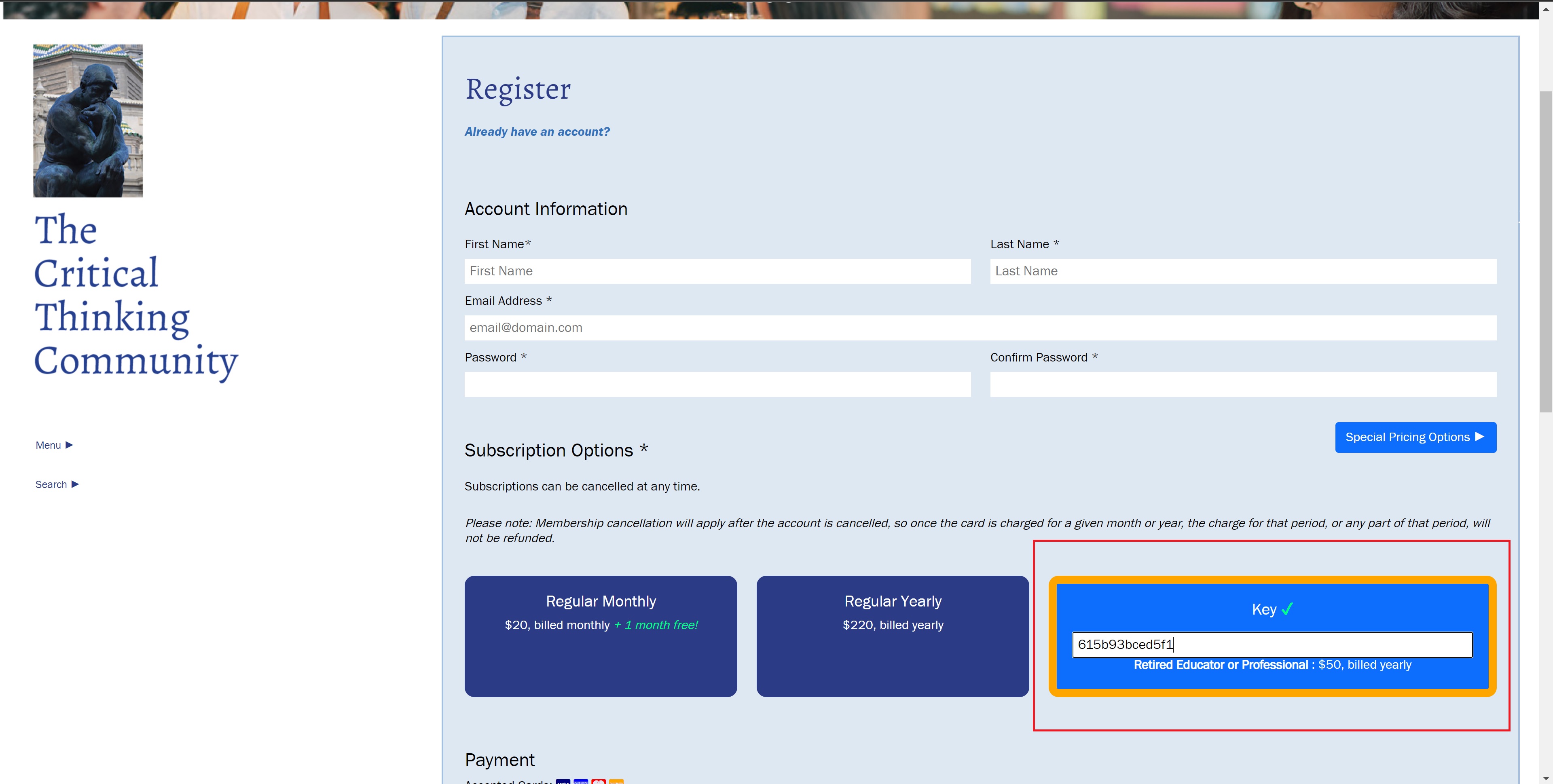
If you are a returning user looking to attach a new subscription to your account, make sure to login first. Then, navigate to the subscription purchase page, where you will be able to use your key using the same steps outlined above.
The key is entered in the designated key box in the Subscription Options section. Once you enter in a value, the system will automatically check to see if that value is a valid key. If the key is valid, the type and price of the subscription associated with that key will be displayed. Otherwise, a red "X" will be displayed.
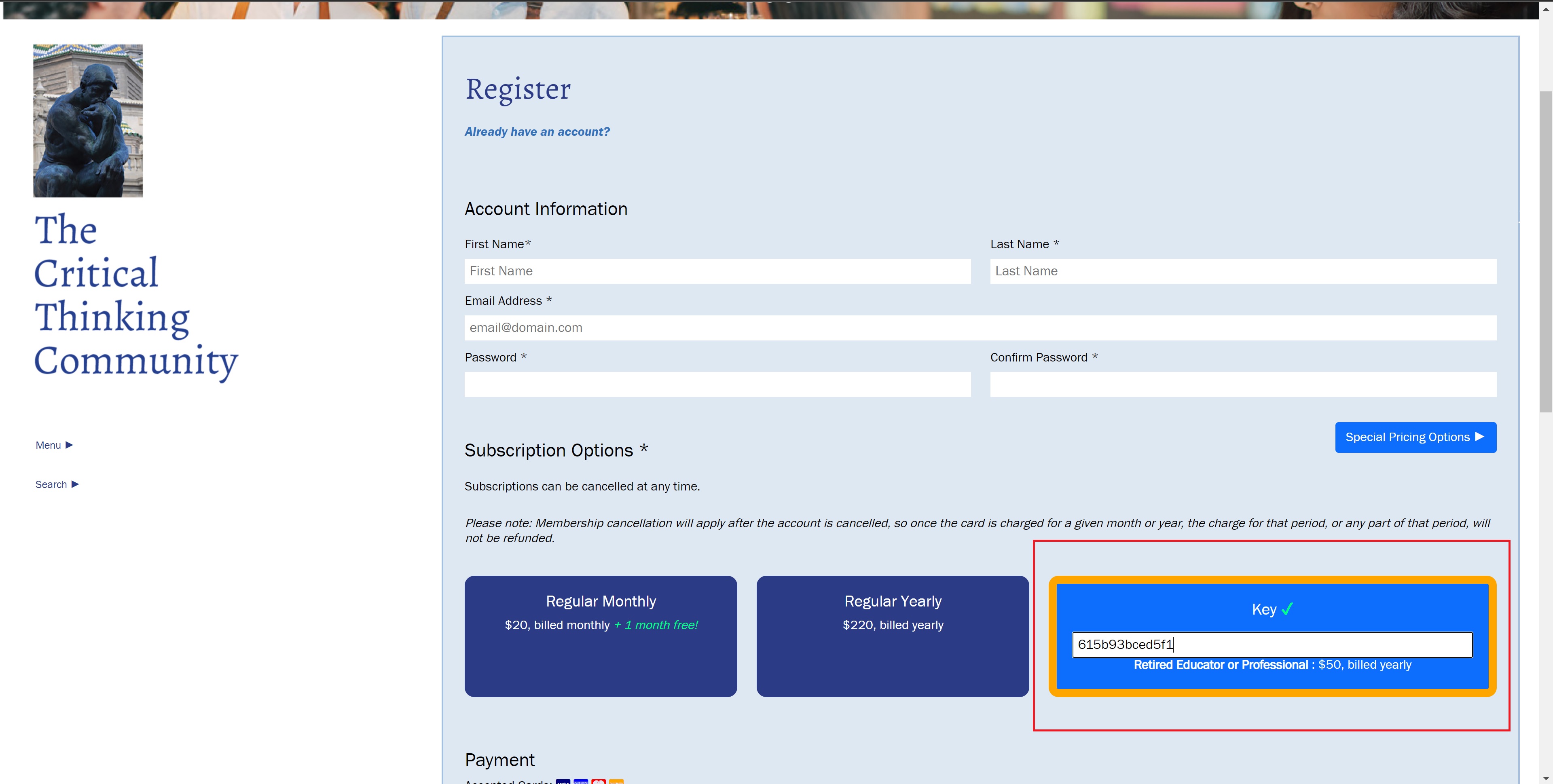
If you are a returning user looking to attach a new subscription to your account, make sure to login first. Then, navigate to the subscription purchase page, where you will be able to use your key using the same steps outlined above.
How do I add additional users to my subscription? [For multi-user subscriptions only.]
This applies only to subscription types that accommodate more than one user. This does not apply to Regular or Retired Educator
or Professional subscription types.
If you applied for a multi-user subscription, got your key, but have not completed your purchase yet, do that first by either registering or attaching the subscription to an existing account.
Once that is complete, pass your key along to the additional people that you want to add. They will then be able to use the same process(es) outline above to get access to The Center for Critical Thinking Community Online.
Users that get access this way will not be required to enter payment information.
If you applied for a multi-user subscription, got your key, but have not completed your purchase yet, do that first by either registering or attaching the subscription to an existing account.
Once that is complete, pass your key along to the additional people that you want to add. They will then be able to use the same process(es) outline above to get access to The Center for Critical Thinking Community Online.
Users that get access this way will not be required to enter payment information.
My account says I need to verify my email address. How do I verify it?
When you created your account, an email was sent to the email address that you provided during registration.
You can verify your account by using the link provided in that email.
If you need to resend your verification email, you can do so from your profile page. (This option is only available to those who haven’t verified their email address yet.)
Please note that emails may take a few minutes to be sent. Additionally, make sure to check your spam folder if your verification email does not appear to arrive in a reasonable amount of time.
If you need to resend your verification email, you can do so from your profile page. (This option is only available to those who haven’t verified their email address yet.)
Please note that emails may take a few minutes to be sent. Additionally, make sure to check your spam folder if your verification email does not appear to arrive in a reasonable amount of time.
I want a copy of a receipt associated with my subscription. How do I get that?
You can view details on your current subscription, including a list of charges from
account options.
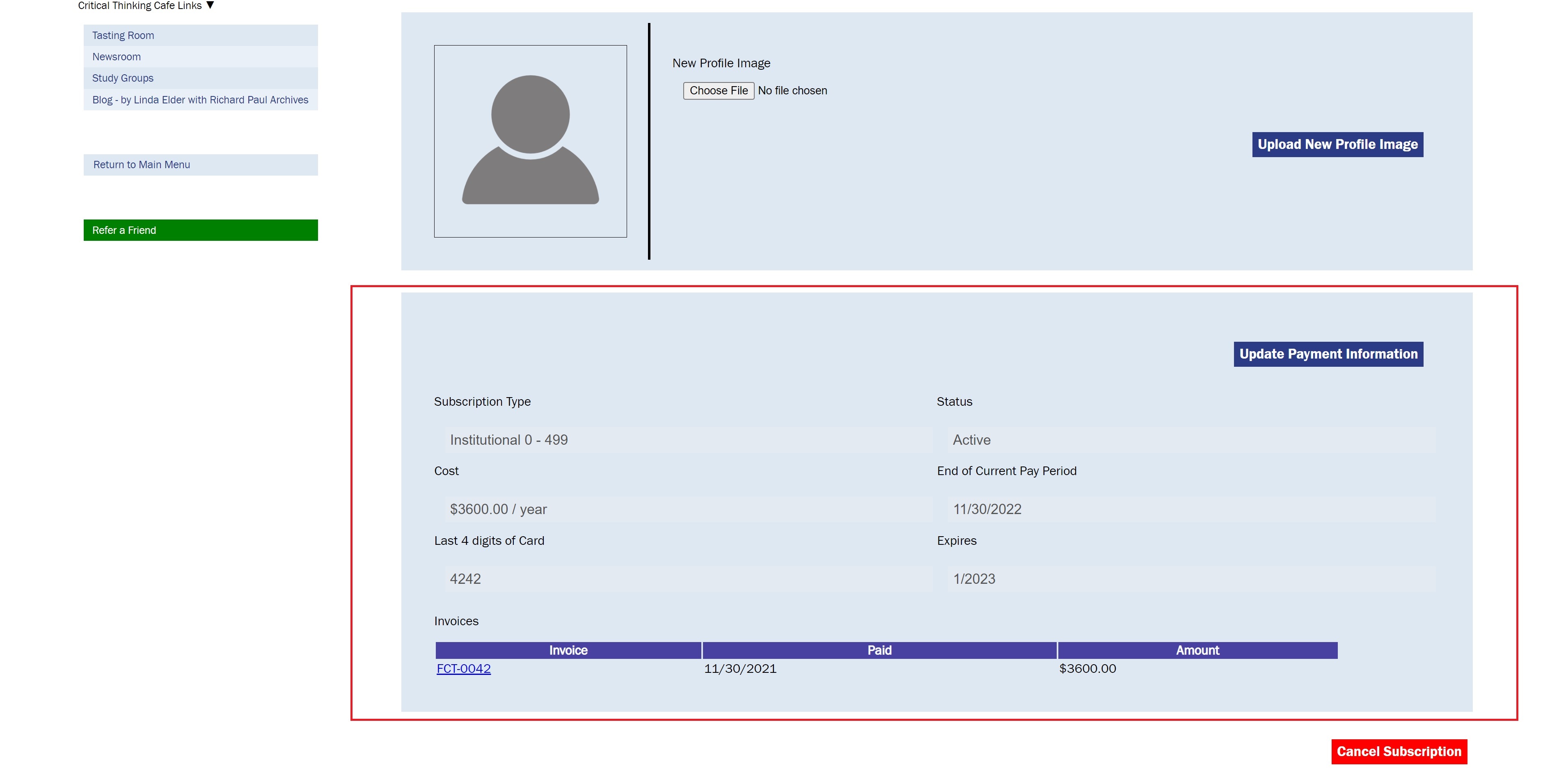
If you want to get information related to a cancelled subscription or a one-time payment, please send us a message.
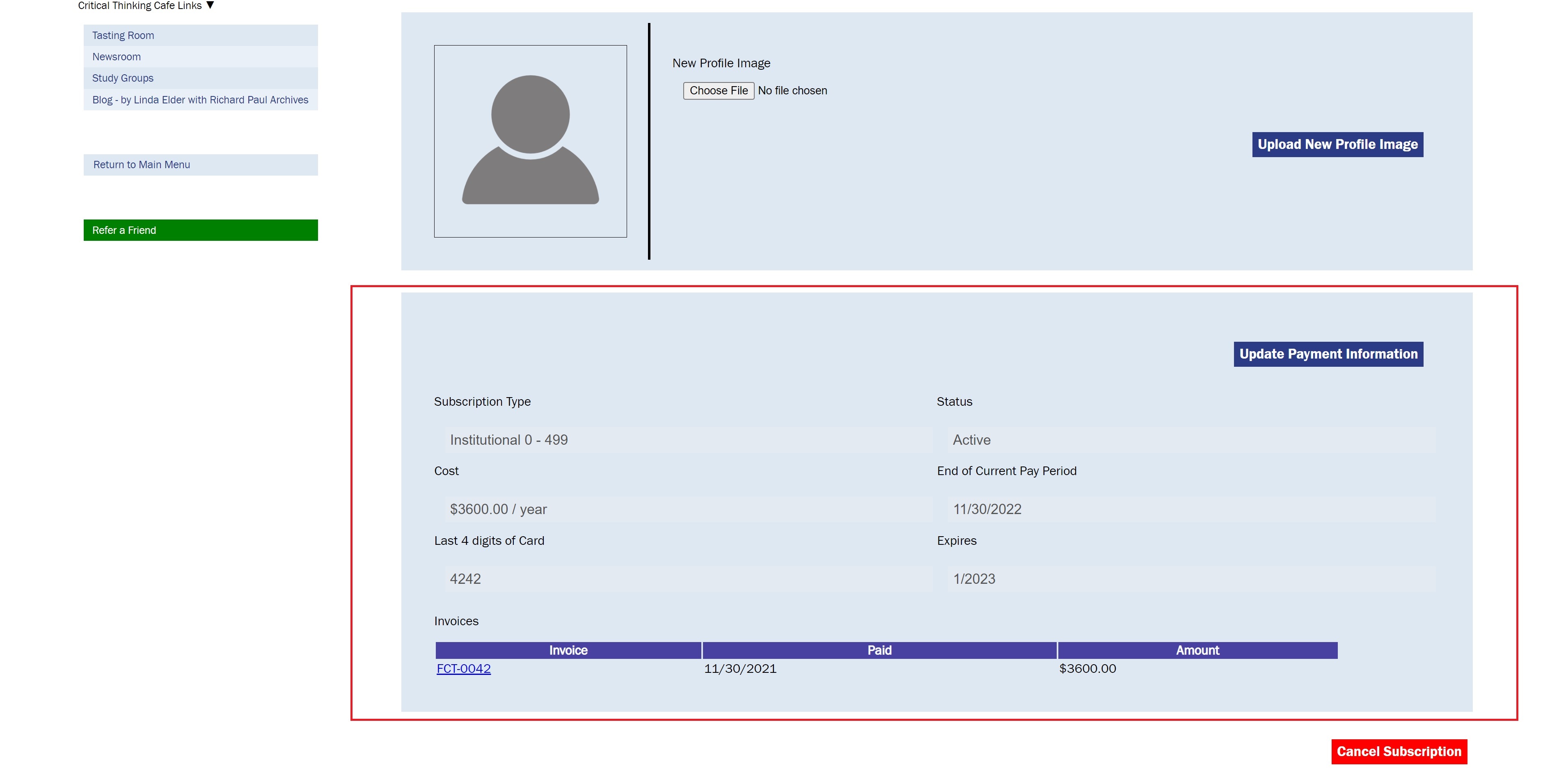
If you want to get information related to a cancelled subscription or a one-time payment, please send us a message.
How do I update my credit card information?
You can change your card on file from
account options.
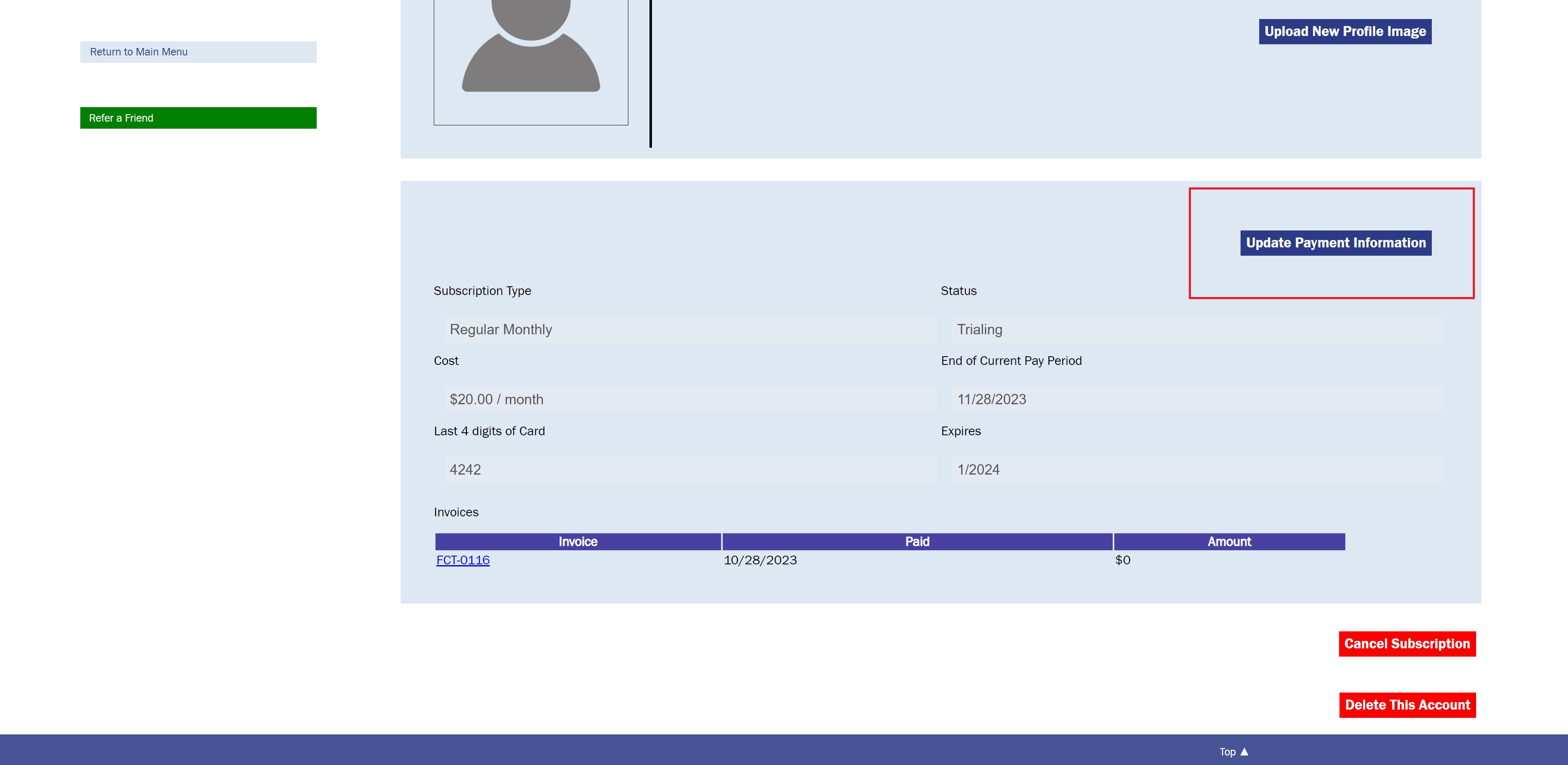
This feature is only available if you have an active, recurring subscription.
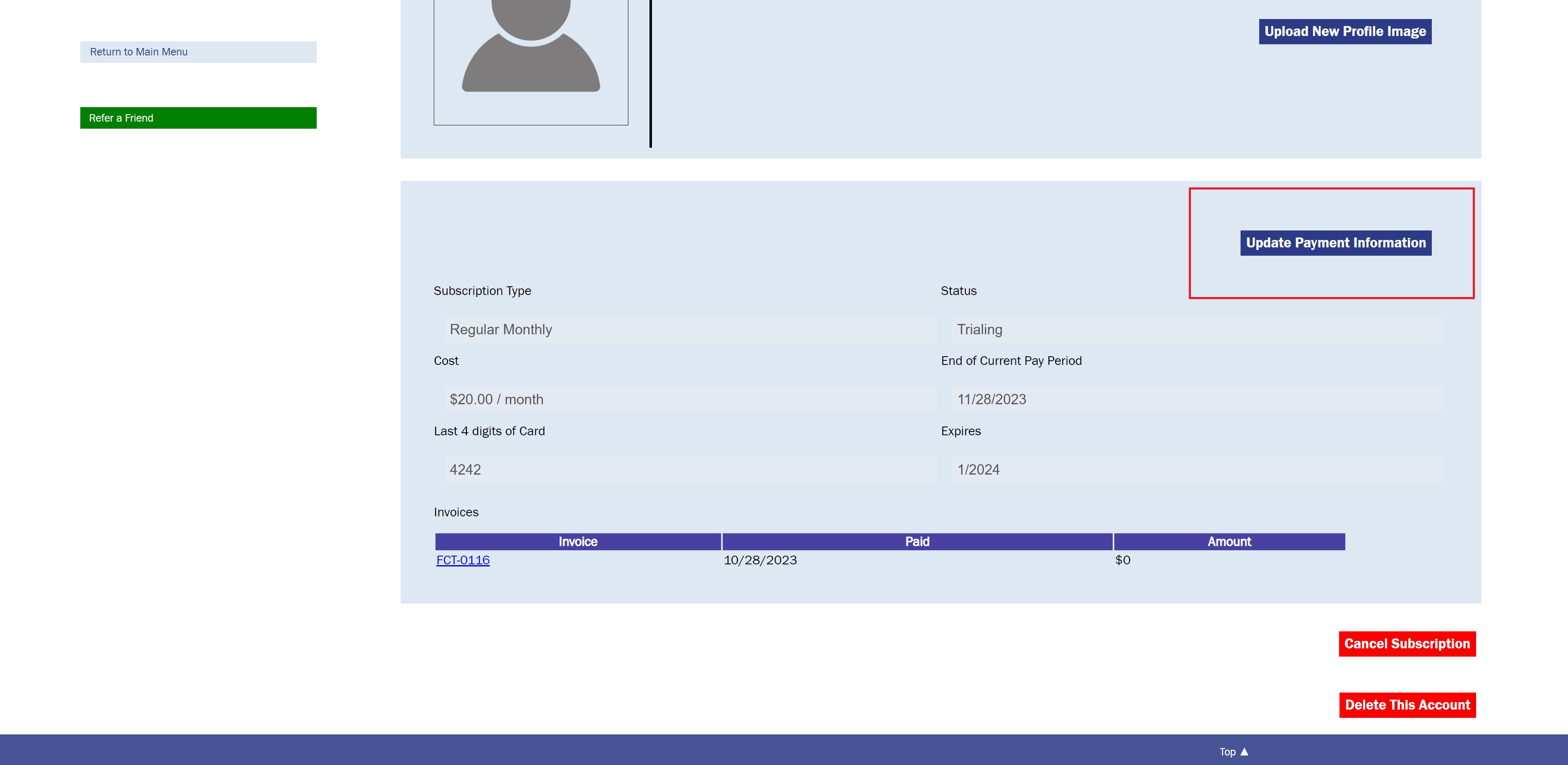
This feature is only available if you have an active, recurring subscription.
How do I cancel my subscription?
Subscriptions can be cancelled anytime from either your profile page or from
account options.
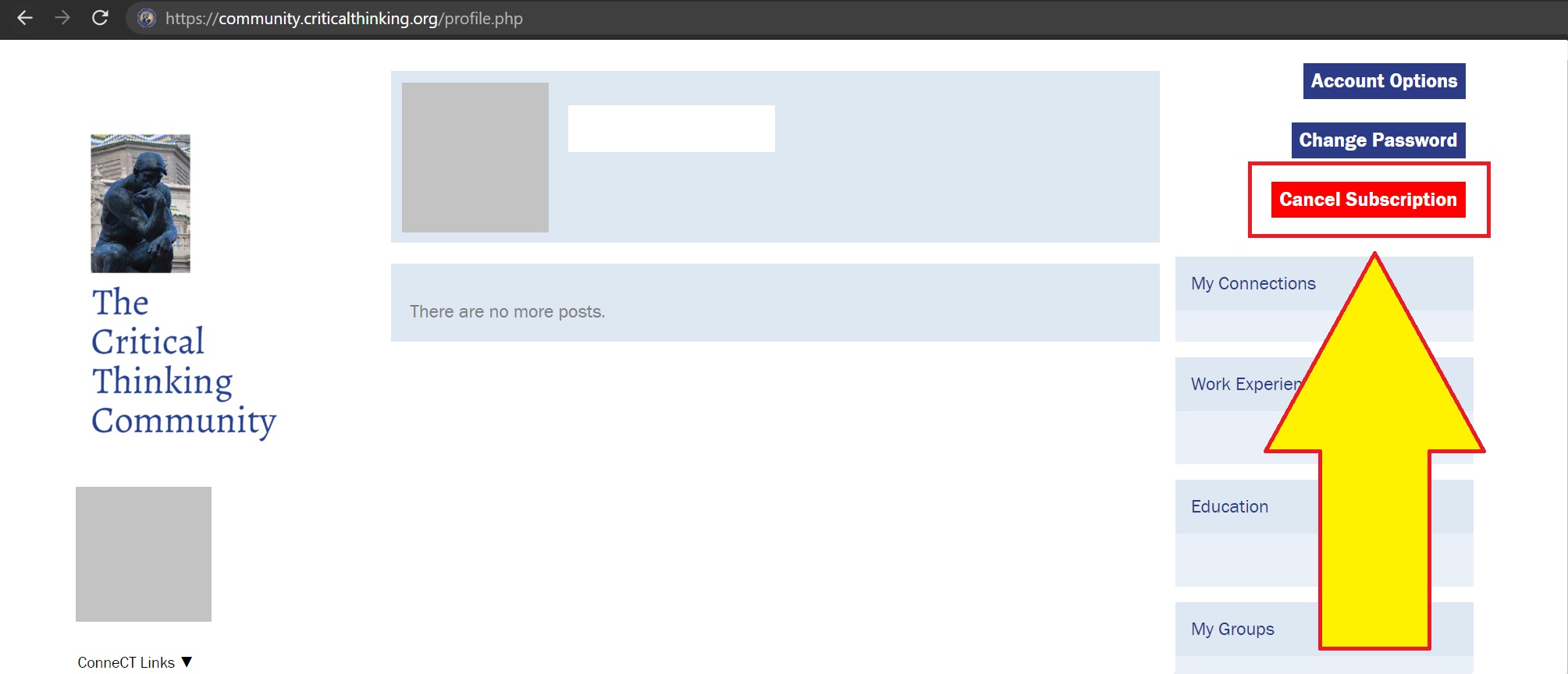
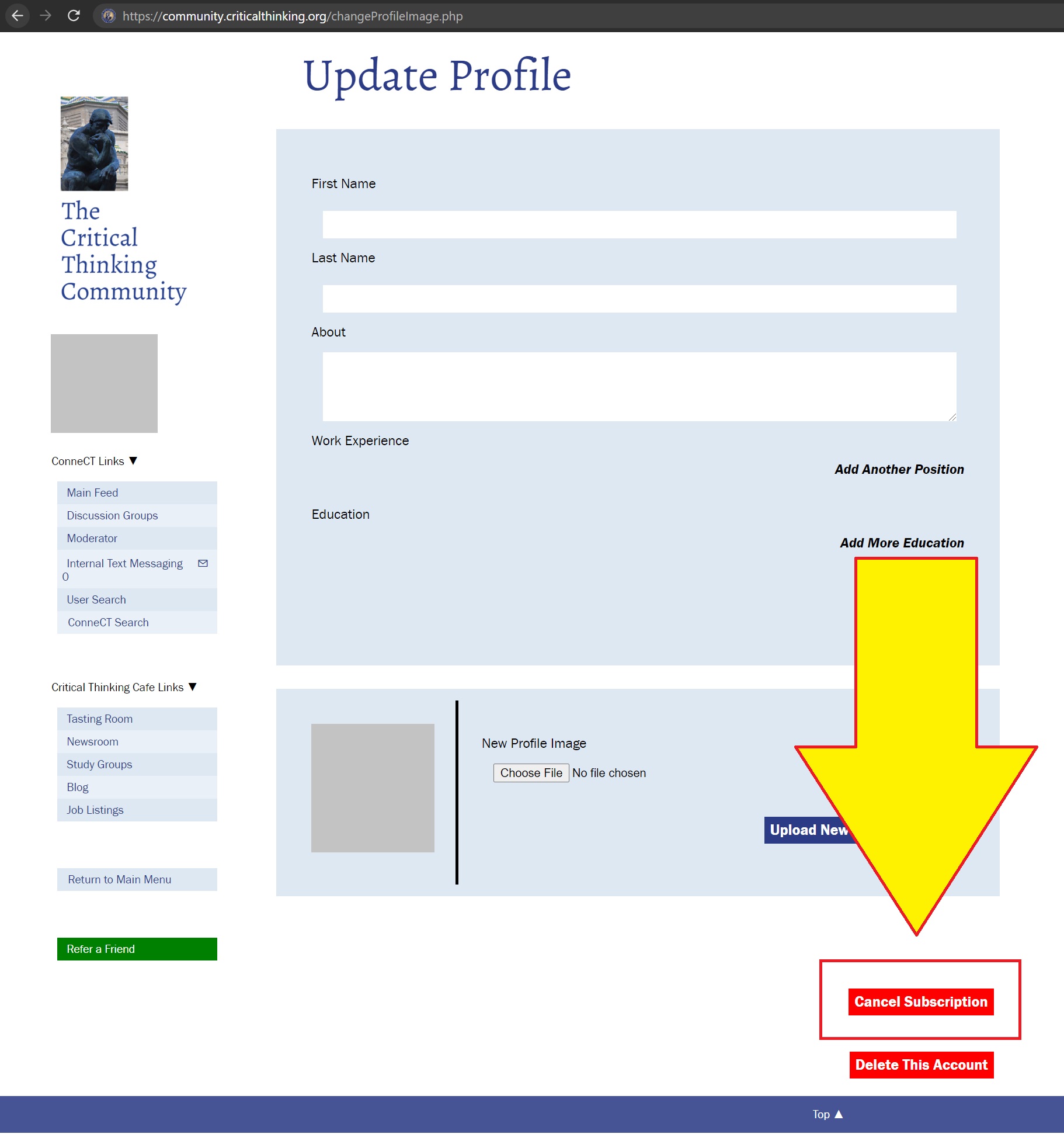
Please note that once your card is charged for a given month or year, that period, or any part of that period, will not be refunded. You will, however, continue having access to the Center for Critical Thinking Community Online for the remainder of the payment period.
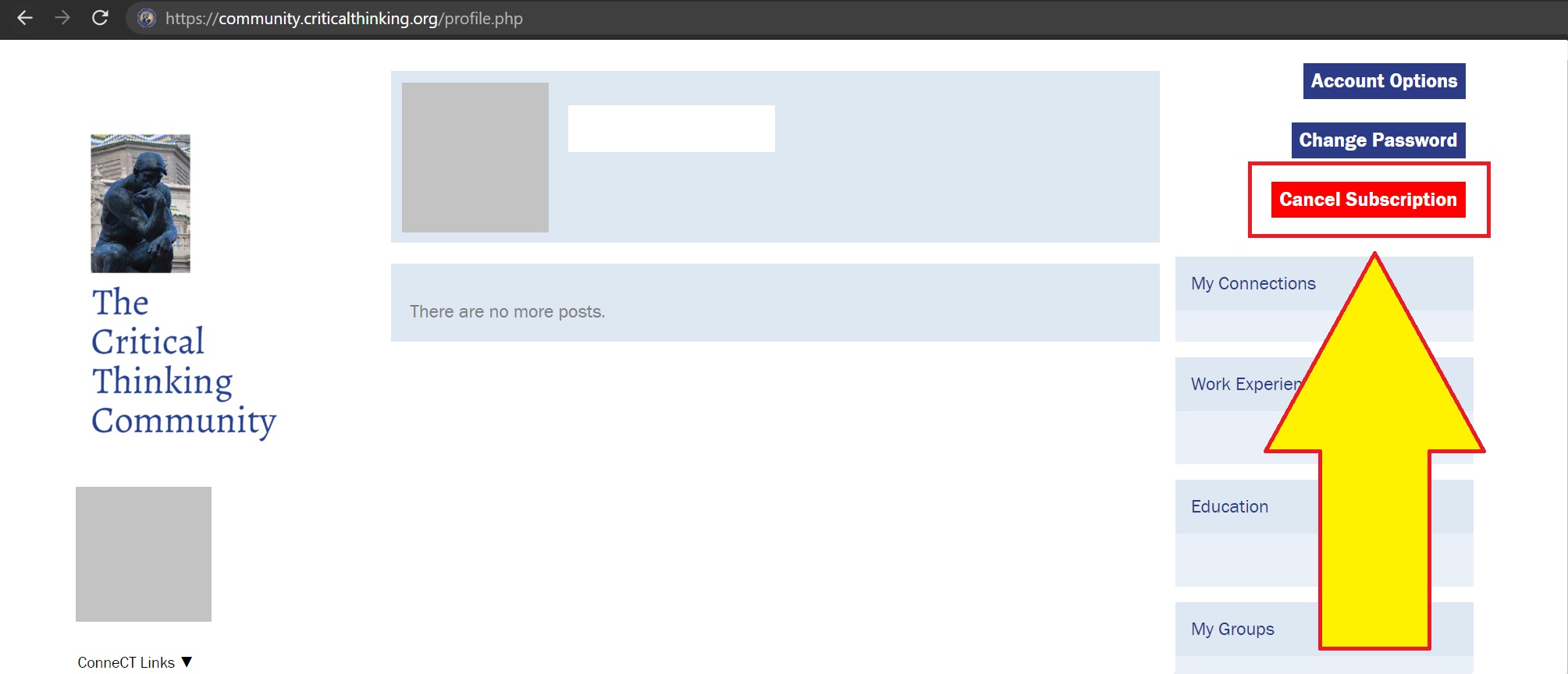
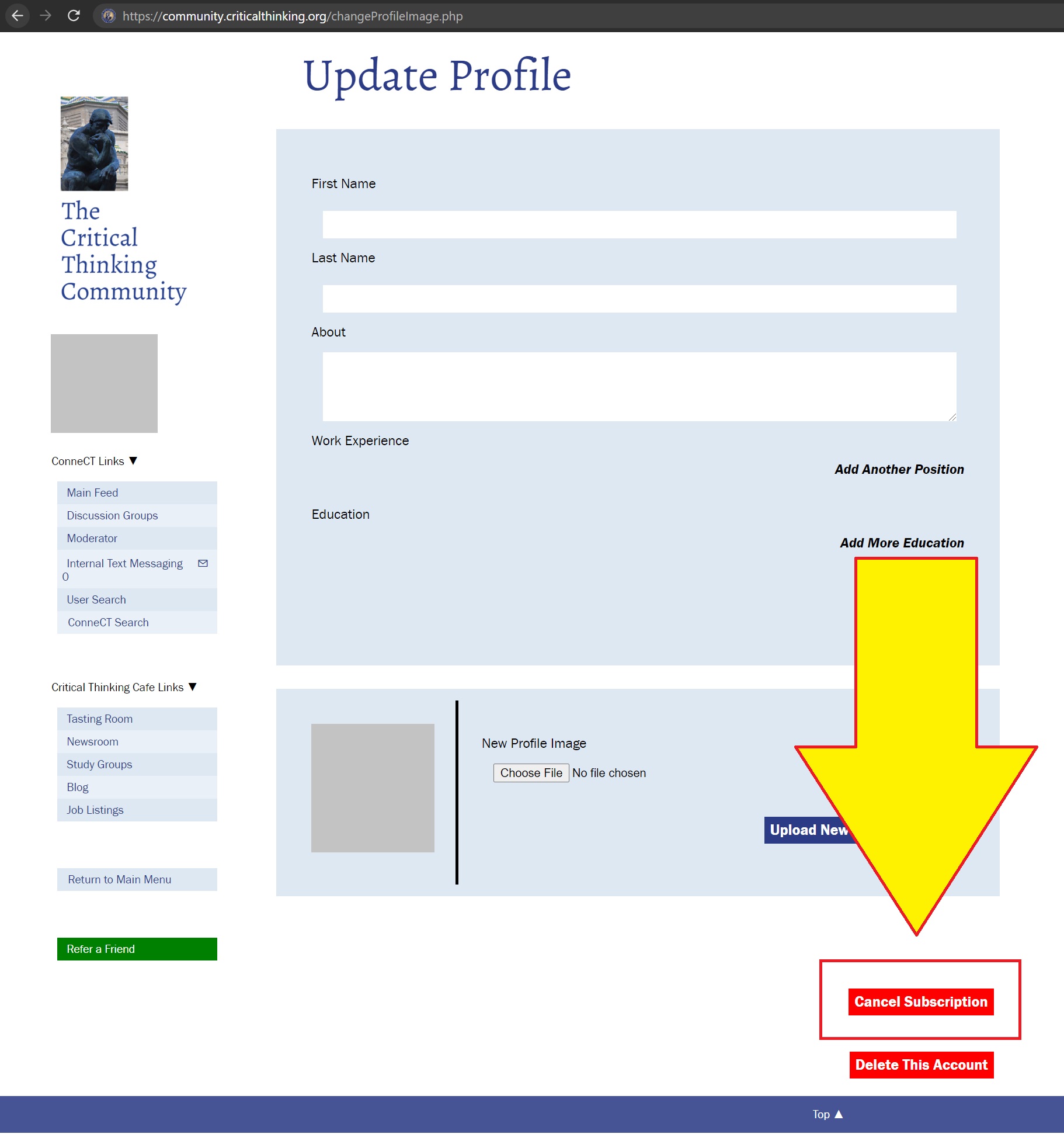
Please note that once your card is charged for a given month or year, that period, or any part of that period, will not be refunded. You will, however, continue having access to the Center for Critical Thinking Community Online for the remainder of the payment period.
I want to change to a different type of subscription. How do I do that?
In order to update your subscription type to a new one, you first need to cancel your existing one.
You can do so by following the steps outlined above.
Then, go through the process of specifying a new subscription for the account by visiting our subscription purchase page and entering in your new subscription and payment information.
Then, go through the process of specifying a new subscription for the account by visiting our subscription purchase page and entering in your new subscription and payment information.
How do I delete my account?
You can delete your account from account options. This action will also cancel your existing subscription.
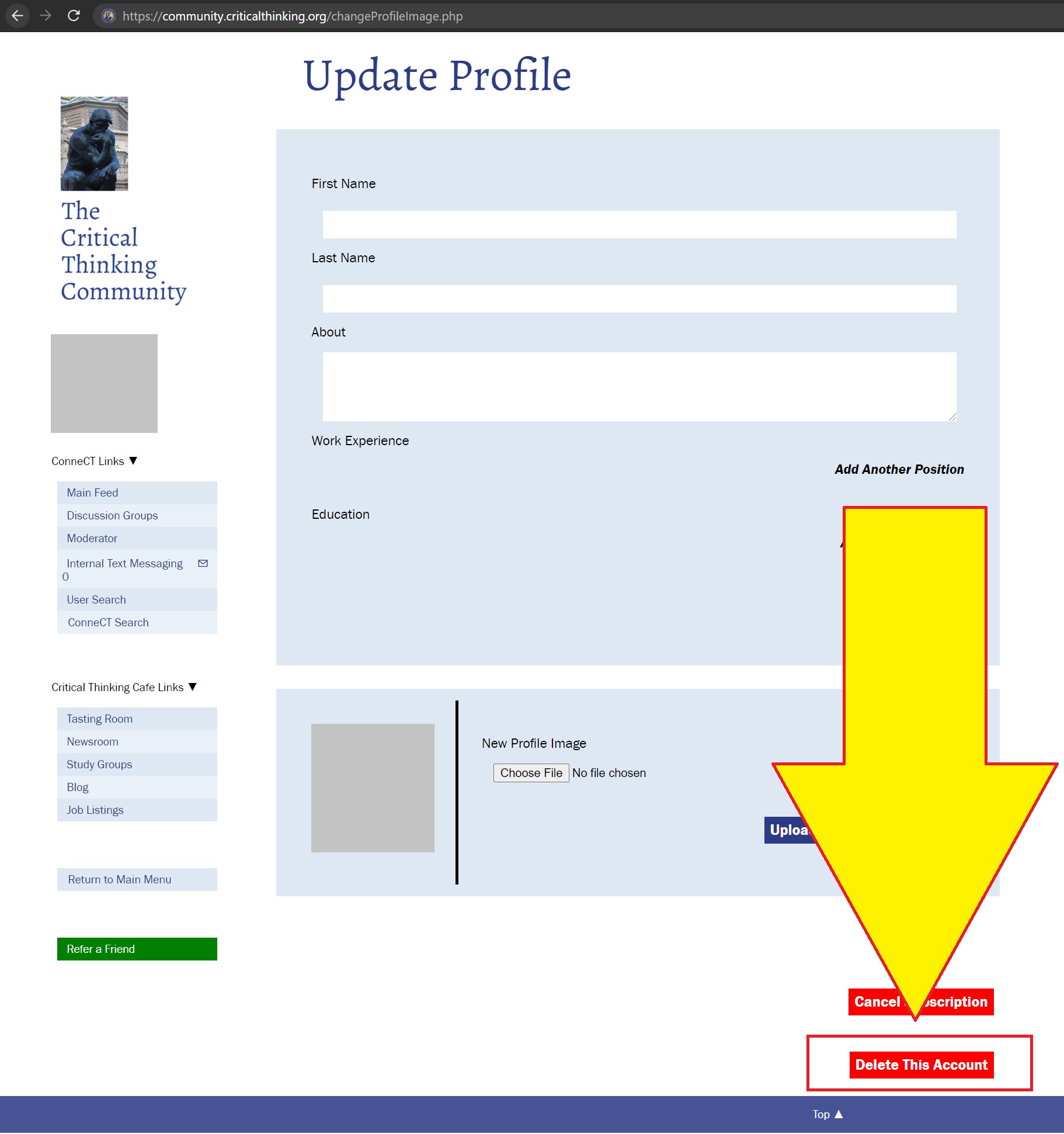
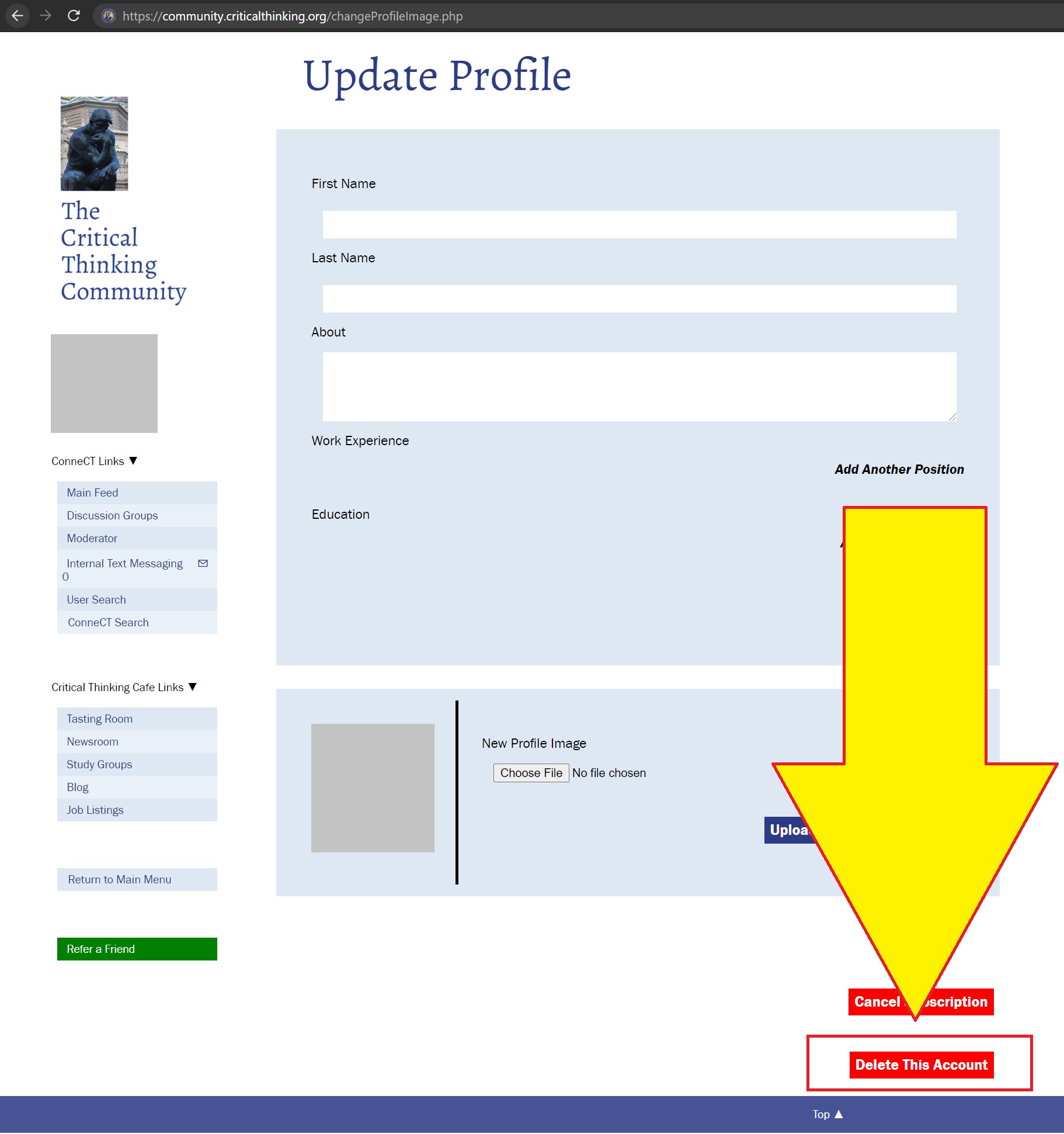
If you need additional assistance, please contact us and we will get to your questions shortly.